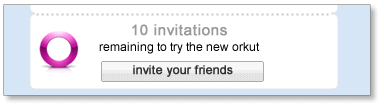Another year has gone by, and it's certainly been an exciting one for the orkut team. In the past 12 months, we're proud to have:
We have a lot of exciting updates planned for 2010, but we'd also like to hear about things that you'd like to see. So, let us know: what's your biggest wish for orkut in 2010? Please be sure to get in touch and tell us what's on your mind.
As you head out to celebrate the new year with your friends and family, don't forget to check out the orkut doodle that we've created in honor of the date:
Oh, and be sure to post the pictures from all your New Year's antics to orkut so that your friends can see what you've been up to.
Happy New Year from the whole orkut team!
- launched inline photo comments
- redesigned our help forum
- given you better community controls
- built an application for your mobile phones
- offered face detection for your orkut photos
- integrated chat to orkut
- introduced orkut promote
- created a free, integrated video chat tool
- and, who could forget, launched an entirely redesigned version of orkut, with many more announcements since ;-)
We have a lot of exciting updates planned for 2010, but we'd also like to hear about things that you'd like to see. So, let us know: what's your biggest wish for orkut in 2010? Please be sure to get in touch and tell us what's on your mind.
As you head out to celebrate the new year with your friends and family, don't forget to check out the orkut doodle that we've created in honor of the date:
Oh, and be sure to post the pictures from all your New Year's antics to orkut so that your friends can see what you've been up to.
Happy New Year from the whole orkut team!














 next to their name, they probably have an invitation to share -- so be bold, and ask for one!
next to their name, they probably have an invitation to share -- so be bold, and ask for one!