While you're staying busy on orkut, we wanted to give you an update on how to smoothly get into the new orkut. If you're not yet using the new orkut, the best thing to do is ask a friend who's already using it to share an invite. If you visit your friend's profile page and see this icon  next to their name, they probably have an invitation to share -- so be bold, and ask for one!
next to their name, they probably have an invitation to share -- so be bold, and ask for one!
Another way to get invites is to join the official community. Remember that these are the only two ways of getting invites currently, so beware of fake links, spreadsheets, scripts ("copy and paste a code to your browser") and other phishing activities.
And if you see a special button on the top of your orkut homepage, that means you've already been invited to the new orkut. Just click this button to get started:

Everyone who's on the new orkut will eventually receive invitations to share with friends. When you receive yours, you'll see a counter on your homepage, below the friends box, indicating how many invitations you have to share. To invite friends, simply click "invite your friends" and choose who you want to invite. Only friends who aren't yet using the new orkut will appear on the list. As you invite friends, your counter will reflect your remaining number of invitations.
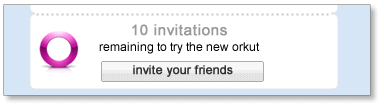
We enjoy reading your comments and reactions to the new orkut. So far, we've heard that you "liked the ability to comment on... updates," loved "the fast photo uploads" and the "faster interface." But we're also interested in the stuff you're not so excited about, or want to see that hasn't shown up yet. Our users are our inspiration, so keep your comments coming. Make sure you tell us what's on your mind through the orkut Help Forum or the official community polls.
As we close, here's a video we hope you'll enjoy about the new orkut:
Posted by Poppy, orkut operations team
 next to their name, they probably have an invitation to share -- so be bold, and ask for one!
next to their name, they probably have an invitation to share -- so be bold, and ask for one!Another way to get invites is to join the official community. Remember that these are the only two ways of getting invites currently, so beware of fake links, spreadsheets, scripts ("copy and paste a code to your browser") and other phishing activities.
And if you see a special button on the top of your orkut homepage, that means you've already been invited to the new orkut. Just click this button to get started:

Everyone who's on the new orkut will eventually receive invitations to share with friends. When you receive yours, you'll see a counter on your homepage, below the friends box, indicating how many invitations you have to share. To invite friends, simply click "invite your friends" and choose who you want to invite. Only friends who aren't yet using the new orkut will appear on the list. As you invite friends, your counter will reflect your remaining number of invitations.
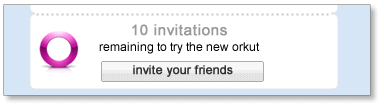
We enjoy reading your comments and reactions to the new orkut. So far, we've heard that you "liked the ability to comment on... updates," loved "the fast photo uploads" and the "faster interface." But we're also interested in the stuff you're not so excited about, or want to see that hasn't shown up yet. Our users are our inspiration, so keep your comments coming. Make sure you tell us what's on your mind through the orkut Help Forum or the official community polls.
As we close, here's a video we hope you'll enjoy about the new orkut:
Posted by Poppy, orkut operations team











0 comments:
Post a Comment